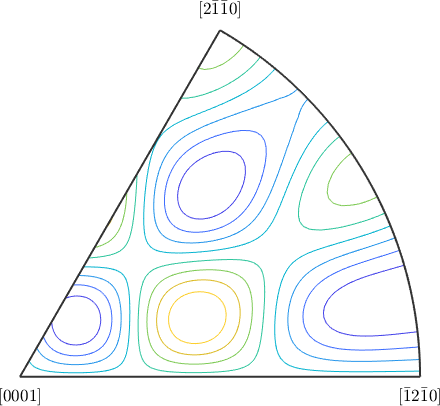S2FunHarmonicSym is an extension of the S2FunHarmonic class which stores the symmetry with the function.
Defining a S2FunHarmonic
Definition via symmetrisation
The simplest way to define a S2FunHarmonicSym is through the symmetrisation of an ordinary S2FunHarmonic.
sF = S2Fun.smiley
cs = specimenSymmetry('222');
sFs1 = symmetrise(sF, cs);sF = S2FunHarmonic (y←↑x)
bandwidth: 128
isReal: true- this symmetrises the function and gives back the result with the symmetry attached
plotx2north
plot(sFs1,'complete','upper')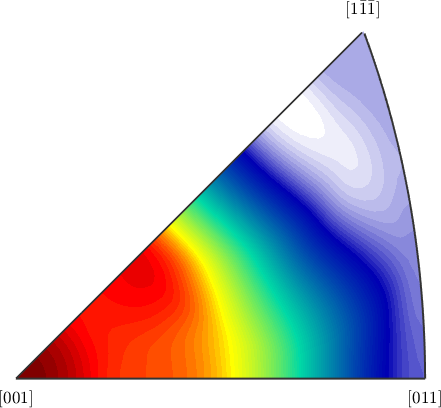
- Note that only the important part with respect to the symmetry is plotted
- you can plot the full sphere using the argument
'complete'
Definition via function handle
If you have a function handle for the function you could create a S2FunHarmonicSym via quadrature. At first lets define a symmetry and a function handle which takes vector3d as an argument and returns double:
f = @(v) 0.1*(v.theta+sin(8*v.x).*sin(8*v.y));
cs = crystalSymmetry('6/m');Now you can call the quadrature command to get sFs2 of type S2FunHarmonicSym
sFs2 = S2FunHarmonicSym.quadrature(f, cs)sFs2 = S2FunHarmonicSym (6/m)
bandwidth: 128
antipodal: true
isReal: trueVisualization
The plot commands for a S2FunHarmonicSym by default plot the function only on the fundamental Sector of the symmetry. E.g. the default plot-command look as follows
plot(sFs1);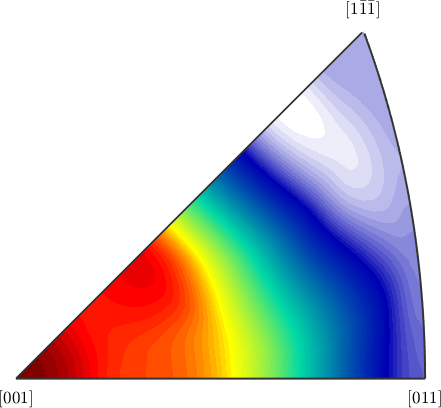
Another Example is the contour plot
contour(sFs2);