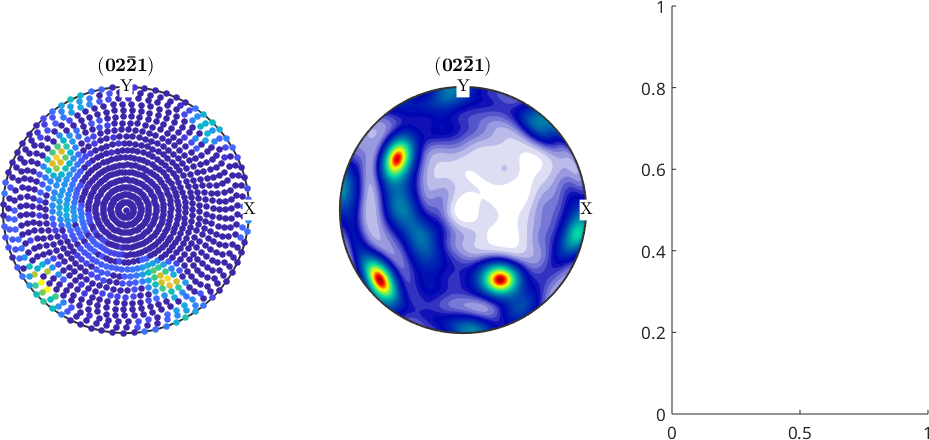Explains how to combine several plots, e.g. plotting on the top of an inverse pole figure some important crystal directions.
General Principle
In order to tell MATLAB to plot one plot right on the top of an older plot one has to use the commands hold all and hold off. Let's demonstrate this using a simple example.
plot([2 2],'LineWidth',2)
hold all
plot([1 3],'LineWidth',2)
hold off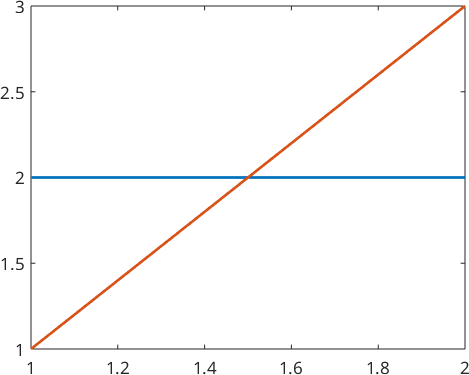
Combine Different EBSD Data
First, we want to show up two different EBSD data sets in one plot
let's simulate some EBSD data
cs = crystalSymmetry('-3m');
odf = unimodalODF(orientation.byEuler(0,0,0,cs));
ori = discreteSample(odf,100);
ori_rotated = discreteSample(rotate(odf,rotation.byEuler(60*degree,60*degree,0*degree)),100);plot them as a scatter plot in axis / angle parametrized orientation space
scatter(ori)
hold all
scatter(ori_rotated);
hold off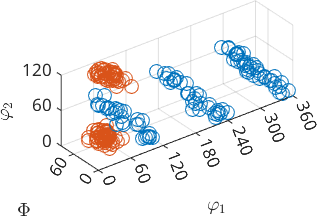
a second way would be to superpose the pole figures of both EBSD data sets.
h = [Miller(0,0,0,1,cs),Miller(1,0,-1,0,cs)];
plotPDF(ori,h,'antipodal','MarkerSize',4)
hold all % keep plot
plotPDF(ori_rotated,h,'MarkerSize',4);
hold off % next plot command deletes all plots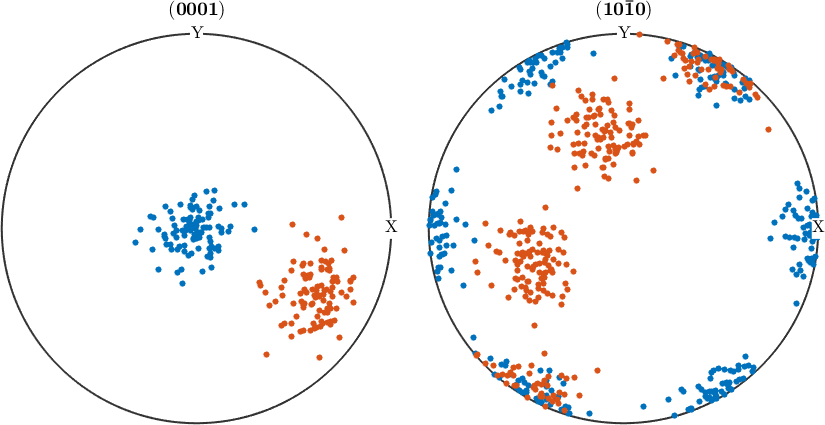
Combine countoured pole figures (smooth ODF plots) with EBSD Data Scatter Plots
You can also combine a contour plot of a model ODF with a scatter plot of single orientations.
plotPDF(odf,h,'antipodal','contourf','grid')
mtexColorMap white2black
plot(ori,'DisplayName','EBSD 1',...
'MarkerSize',5,'MarkerColor','b','MarkerEdgeColor','w','add2all')
plot(ori_rotated,'DisplayName','EBSD 2',...
'MarkerSize',5,'MarkerColor','r','MarkerEdgeColor','k','add2all');
legend('show','location','northeast')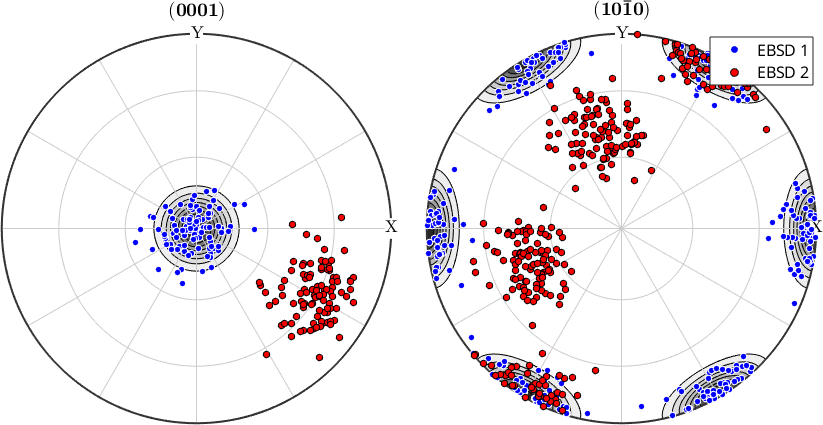
and, of course, you can do the same with ODF plots:
plot(odf,'sections',8,'contourf','sigma')
mtexColorMap white2black
plot(ori,'MarkerSize',6,'MarkerColor','b','MarkerEdgeColor','w','add2all')
plot(ori_rotated,'MarkerSize',6,'MarkerColor','r','MarkerEdgeColor','k','add2all');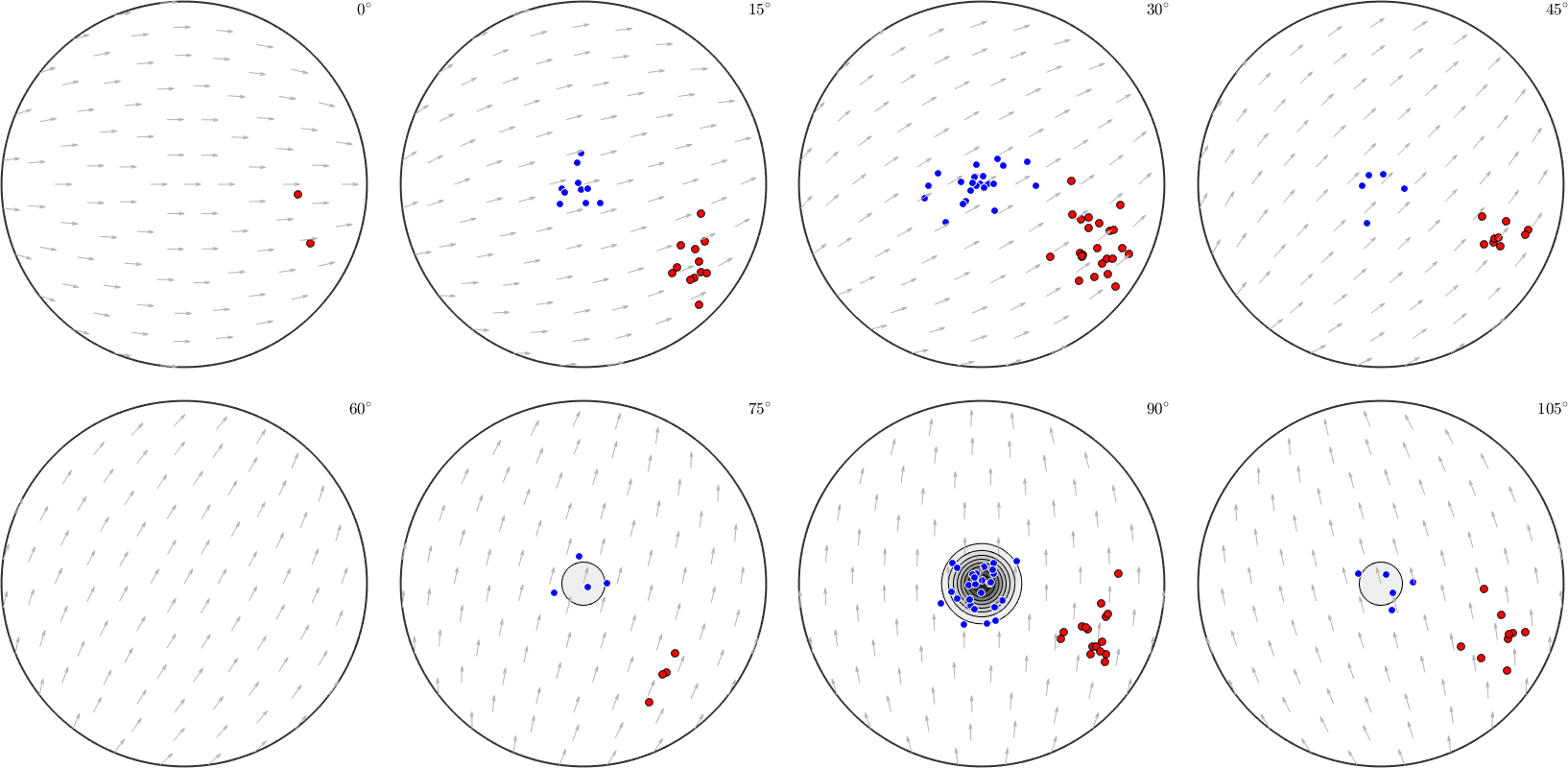
Add Miller Indices to an Inverse Pole Figure Plot
Next, we are going to add some Miller indices to an inverse pole figure plot.
plotIPDF(odf,xvector,'noLabel');
mtexColorMap white2black
hold all % keep plot
plot(Miller(0,0,0,1,cs),'symmetrised','labeled','backgroundColor','w')
plot(Miller(1,1,-2,0,cs),'symmetrised','labeled','backgroundColor','w')
plot(Miller(0,1,-1,0,cs),'symmetrised','labeled','backgroundColor','w')
plot(Miller(0,1,-1,1,cs),'symmetrised','labeled','backgroundColor','w')
hold off % next plot command deletes all plots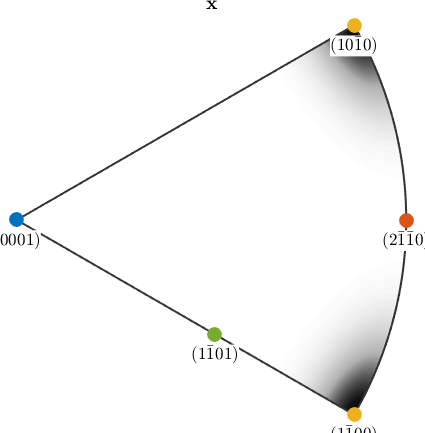
Combining different plots in one figure
The next example demonstrates how to arrange arbitrary plots into one figure
% let us import some pole figure data
mtexdata dubnapf = PoleFigure (y↑→x)
crystal symmetry : Quartz (321, X||a*, Y||b, Z||c*)
h = (02-21), r = 72 x 19 points
h = (10-10), r = 72 x 19 points
h = (10-11)(01-11), r = 72 x 19 points
h = (10-12), r = 72 x 19 points
h = (11-20), r = 72 x 19 points
h = (11-21), r = 72 x 19 points
h = (11-22), r = 72 x 19 pointsnext, we compute an ODF out of them
odf = calcODF(pf)odf = SO3FunRBF (Quartz → y↑→x)
multimodal components
kernel: de la Vallee Poussin, halfwidth 5°
center: 19848 orientations, resolution: 5°
weight: 1now we want to plot the original data alongsite with the recalculated pole figures and with a difference plot
figure('position',[50 50 1200 500])
% set position 1 in a 1x3 matrix as the current plotting position
axesPos = subplot(1,3,1);
% plot pole figure 1 at this position
plot(pf({1}),'parent',axesPos)
% set position 2 in a 1x3 matrix as the current plotting position
axesPos = subplot(1,3,2);
% plot the recalculated pole figure at this position
plotPDF(odf,pf{1}.h,'antipodal','parent',axesPos)
% set position 3 in a 1x3 matrix as the current plotting position
axesPos = subplot(1,3,3);
% plot the difference pole figure at this position
%plotDiff(odf,pf({1}),'parent',axesPos)